How to create an EKS Cluster with node groups using eksctl
In order to follow this tutorial you will need to have the AWS cli configured with write access to EKS and IAM. You will also need kubectl and eksctl installed.
To create the cluster use the following command:
eksctl create cluster \
--name demo-nodegroup \
--without-nodegroup
This takes a long time, upwards of 20 minutes so be patient.
Once that has finished create your node group, this will be an unmanaged node group and can be created using the following command:
eksctl create nodegroup \
--cluster demo-nodegroup \
--version auto \
--name node-group \
--node-type t3.medium \
--node-ami auto \
--nodes 3 \
--nodes-min 1 \
--nodes-max 4
To see the instances you’ve just deployed you can runkubectl get nodes or aws ec2 describe-instances | grep demo-nodegroup
Included in this repository is some Kubernetes configuration you can use to test your new cluster. This deploys a simple container in a deployment and exposes it to the internet.
You can now use your cluster with kubectl, when you are done with it remove the cluster with:
eksctl delete cluster --name demo-fargate
Learn more on our Amazon EKS Fundamentals online training course: https://www.releaseworksacademy.com/courses/amazon-eks-fundamentals