How to install Jenkins on Ubuntu
Jenkins is an automation server often used for automating Continuous Integration and Continuous Delivery pipelines. Follow this tutorial to install Jenkins on Ubuntu.
Installing Jenkins via a Debian package is remarkably simple. Run the following steps in your terminal:
First, add the Jenkins repository key to your system:
wget -q -O - https://pkg.jenkins.io/debian-stable/jenkins.io.key | sudo apt-key add -
Second, add the repository in your apt configuration:
echo "deb https://pkg.jenkins.io/debian-stable binary/" | sudo tee -a /etc/apt/sources.list
Finally, update your package definitions and install Jenkins:
sudo apt-get update
sudo apt-get install jenkins
Finish the installation with your web browser. If you installed Jenkins locally on your workstation, try http://localhost:8080.
Alternatively, you can run Jenkins inside a Docker container.
Releaseworks Academy has a free online training course on Docker & Jenkins best practices: https://www.releaseworksacademy.com/courses/best-practices-docker-jenkins