How to transfer an existing domain to AWS Route 53
If you wish to transfer a domain you have registered with another provider to AWS Route 53, you will need to check the following first:
- Is the TLD (top level domain) supported by AWS?
- The domain you want to trasfer must have been registered with the current provider for at least 60 days
The steps to check the above might vary depending on the provider, however they are simple to check.
You can find a list of supported TLDs (top level domains) here.
Once you’re ready, you will need to change a few domain settings with the current provider.
You will need to do the following:
- Unlock the domain - This is a requirement by ICANN, the governing body for domain registrations
- Check your registered email address is correct - You will need to click a link to authorise the transfer. The link will be sent to the registered email address
- Disable DNSSEC - This is something your provider might support.
- If your provider supports DNSSEC then when you trasfer the domain your public keys will be moved as well.
- Get an authorisation code - You need to provide this to authorise AWS to initiate the domain transfer
Next in AWS Route 53, go to Registered Domains. From there click on transfer domain. You will be asked to enter your domain name and select its top level domain. Once your domain is found click on Add to Cart. Please note the cost associated with moving the domain. Click Next. On the next page, you will need to enter the authorisation code you got from your current provider.
You can also select what you want to do with name servers. The options are:
- Continue to use the name servers provided by the current registrar or DNS service - Name servers will not change. It is recommended you don’t use this option as you’d have to manage your domain from two places
- Import name servers from a Route 53 hosted zone that has the same name as the domai - If you create a hosted zone with the same name as the domain you’re trying to transfer then the name servers in that hosted zone will be used. Recommended
- Specify new name servers to replace the current registrar’s name servers - You provide your own name servers. Not recommended.
On the next page you are asked to provide your contact details. You can edit these later too but try to get your email right here.
Once you have entered your details you will be asked to review the information about this transfer and confirm the purchase. You will get an email asking to authorise the transfer. Do this by clicking the link in the email.
Afterwards the transfer process itself might take few days. AWS will email you once the transfer has been completed. From now on you can manage the domain from Route 53. Remember to ensure automatic renewal is enabled!